The use of the high pixel camera module can be roughly summarized into the following steps:
First, connection and installation
Ensure compatibility: First, make sure that the high pixel camera module is compatible with your device (e.g. dator, development board, smartphone, etc.).
Proper connection:
For development boards, such as the Raspberry PI, it is usually necessary to connect the camera module to the development board via a dedicated interface, such as the CSI interface. Pay attention to the direction of the interface to ensure that the connection is secure.
For other devices, such as smartphones or smart home devices, the camera module may already be built in without additional connectivity.
Install the driver: The camera module requires the appropriate driver to work properly. Drivers may be supplied with the camera module or downloaded from the official website of the device manufacturer.
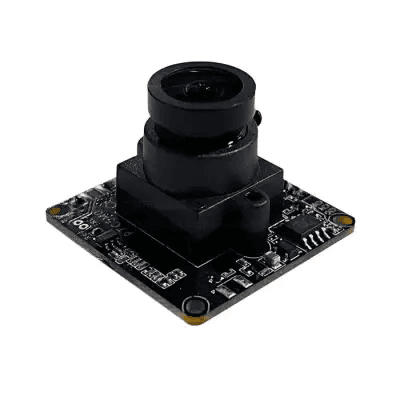
Second, software configuration
Enable the camera function: Set camera parameters such as resolution, bildhastighet, and exposure in the operating system or development environment. For the development board, it may also be necessary to write code to initialize the camera module and interact with the module through communication protocols such as I2C and SPI.
Adjust parameters: Adjust the parameters of the camera module according to the actual requirements to achieve the best effect. High pixel camera modules typically support higher resolution and richer color performance, so more fine-tuning of parameters may be required.
Third, use and debugging
Taking pictures and recording videos: After the configuration is complete, you can use the camera module to take pictures, record videos, or make video calls.
Debugging and optimization: During use, debugging may be necessary to ensure that the camera module can work stably and reliably. This includes checking that the connection is solid, that drivers are working properly, that parameter Settings are accurate, and so on.
Fourth, precautions and maintenance
Avoid extreme environments: Avoid using the camera module in extreme temperature or humidity environments to avoid affecting its performance and life.
Regular cleaning: Clean the camera lens regularly and keep it clean and dust-free to ensure the shooting effect.
Privacy protection: Comply with relevant laws and regulations, use the camera module reasonably, and protect user privacy.
Fifth, software optimization strategy (for recognition accuracy)
Image preprocessing: The use of image processing algorithms to improve image quality, such as histogram equalization algorithms, can enhance image contrast, so that the image can maintain good visual effects under different lighting conditions.
Deep learning algorithms: Using deep learning algorithms, such as convolutional neural networks (CNN), can improve recognition accuracy.
Data enhancement: Through image flipping, adding noise and other technologies, increase the diversity of the data set and improve the generalization ability of the model.
Optimize camera module performance: Optimize the autofocus (AF) and optical stabilization (OIS) performance of the camera module to improve imaging clarity and stability through precise motor control.
Sammanfattningsvis, the use of high pixel camera module involves many aspects such as connection and installation, software configuration, use and debugging, as well as precautions and maintenance. By following these steps and precautions, you can ensure that the high pixel camera module will work stably, reliably, and capture high quality images and videos.
